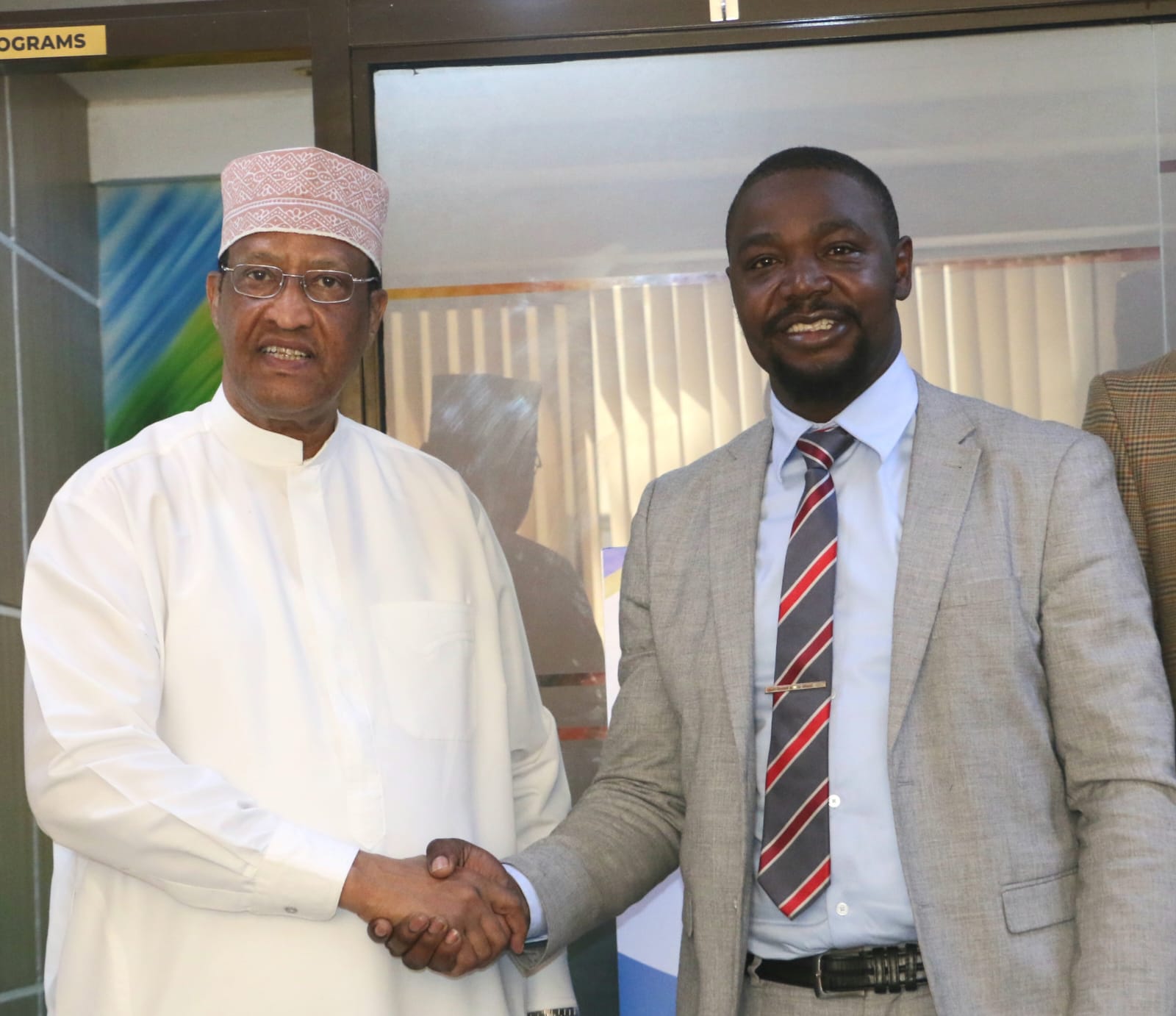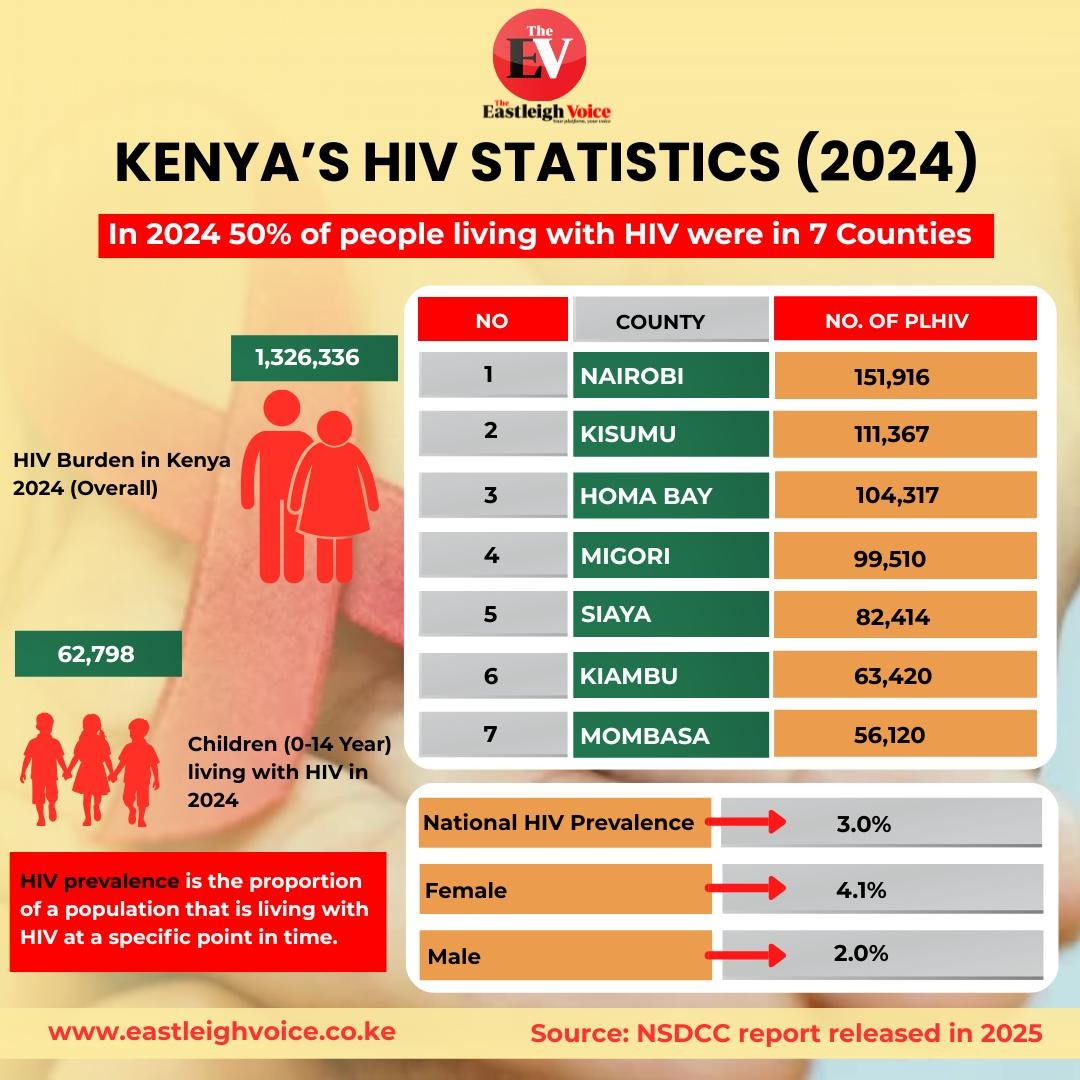HELB tightens portal rules, orders minor applicants to update national ID details

HELB said applicants who registered using their KCSE index number must now revise their account details by adding their national ID number and first name as captured on the identification document.
Students who applied for HELB loans or scholarships before the age of 18 have been asked to update their existing portal accounts with national ID details instead of creating new ones.
In a notice issued on Friday, July 11, the Higher Education Loans Board (HELB) said applicants who registered using their KCSE index number must now revise their account details by adding their national ID number and first name as captured on the identification document.
More To Read
- KMTC students to start accessing Helb loans after final talks next week
- Government commits Sh27 billion to upgrade TVET institutions nationwide
- HELB loan defaults hit Sh42 billion as number of defaulters surges by 40 per cent
- KEPSA calls on Parliament to enact reforms to stabilise public universities after 49-day lecturers’ strike
- Tertiary students ineligible for NYOTA programme, PS Susan Mang’eni clarifies
- New Bill proposes Sh5 million fine for false wealth declarations in State appointments
"Do not create a new account. Simply update the one you opened using your index number with your national ID details," the board stated.
The update applies to students who used their KCSE index numbers to open accounts while still minors.
Once they log into the HELB portal using those credentials, a pop-up prompt will guide them through the ID update process.
HELB instructed that users should type in their national ID number and first name exactly as printed on the ID card to avoid validation problems.
After entering the correct details, they are required to click on the ‘Validate’ button. A message will confirm that the update was successful.
To complete the process, applicants must click on the ‘Register’ tab to finalise the ID update.
The board cautioned that opening a new account may interfere with a student's loan or scholarship application, potentially causing delays or data errors in the system.
HELB also addressed challenges faced by students applying for the September intake, particularly those receiving error messages.
On July 7, the agency urged affected applicants to contact HELB support through official platforms, including direct messages on social media.
"Seeing an error on the HELB App that your National ID is already activated on another device? Don’t worry! Just send us a direct message with your registered phone number and National ID, and we’ll assist you in getting it resolved quickly," HELB stated.
The board advised all applicants to follow the laid-down instructions carefully to ensure smooth processing of loans and scholarships.
Top Stories Today